The PartsTrader platform provides comprehensive reports for Suppliers to better manage their business. These reports cover a wide variety of metrics helping businesses stay on top of their workflow.
The purpose of this section is to show you how to access reports and briefly explain what each report covers and how it can be used.
Accessing Reports
To access reports, click on the Reports button in the black bar on top of the PartsTrader website. This will bring you to the Report Criteria page. On the left-side of the page, select a Report Category followed by the specific Report you would like to view. On the right-side of the page, select the specific year and month you want to populate the report for. Finally, select how you would like to view the report. Options include: Save as PDF, Save as Excel, or View Online.
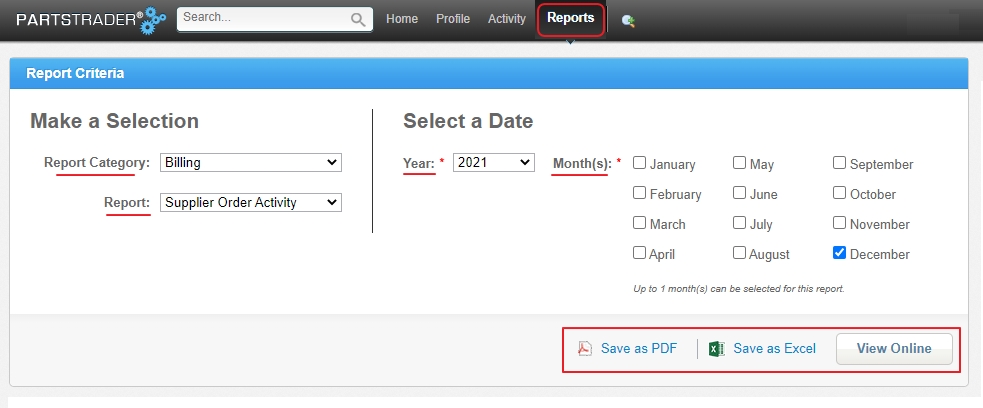
Supplier Order Activity Report
This report shows the dollar value of all Confirmed, Cancelled, and Returned orders from the past 3 months of the date selected. It will list each transactions with its job ID, dollar value, and date. This report can be used to determine 3-month order volume average which determines the supplier’s billing tier.
Transaction Activity Report
This detailed report lists all jobs handled in the month prior and whether it was a billable transaction (transaction fee applied). Can be used to review the sum of transaction fees incurred any given month.
12 Month Sales Summary by Customer
This report shows the net value of all orders and returns over a 12-month rolling period. Use this report to identify profitability and trends within the last 12 months.
Order Metrics by Salesperson
This report shows individual metrics for number of quotes provided, response times, and margin per salesperson. Use this report to identify how individual sales representatives compare with their PartsTrader usage.
Premier Supplier Scorecard Report
The Premier Supplier Scorecard shows each of the Premier Supplier metrics and a pass/fail status for each. Use this report for assistance in reaching Premier Supplier status and to help identify areas for improvement.
Quote Metrics by Salesperson
This report shows the number of quotes each salesperson responded to, how often they responded on time, and how many of their quotes are actionable. Use this report for help identifying highest performing sales representatives.
Sales Report (Customers)
This report provides information on all the customers a supplier sold parts to for any specified month. It displays the volume of quotes, orders, and net sales for each. Use this report to review your sales activity by customer for any given month. Can be used to identify top customers.
Sales Summary by Insurer
This report lists the insurance companies for which the supplier has provided parts for within the previous month. This tracks the number of orders, parts, net sales, and the part mix of all orders. This report is useful in seeing the profitability of sales for different insurance companies.
Supplier Monthly Activity
This report summarizes metrics for a company in percentages of jobs quoted, how many quotes converted to orders, and the types of quotes provided. Compares both current and previous month’s data.
Supplier Monthly Summary
This is not a report, but a mix of PartsTrader data from some of our reports. Data can be used to create your own customer report in excel or other applications.
