PartsTrader provides comprehensive reports for repairers to better manage their business. These reports cover a wide variety of metrics to help repairers manage their business and their use of PartsTrader.
The purpose of this section is to summarize the reports available to repairers and provide information on how they can be used.
- Accessing the Reports Page
- 12 Month Order Summary by Supplier Report
- Parts Order Metrics by Estimator Report
- Parts Order Summary by Supplier Report
- Repairer DRP Shop Report
- Repairer Monthly Activity Report
- Repairer Monthly Summary Report
Accessing the PartsTrader Reports Page
To access reports on your PartsTrader account, follow these steps:
- Click on the Reports link in the black bar at the top of the PartsTrader website.
- Select Management as the Report Category from the drop-down menu.
- Select the report you’d like to view from the Report drop-down menu.
- Specify the Year, and Month you want to view the report on.
- Click Save as Excel or Save as PDF to download the report.
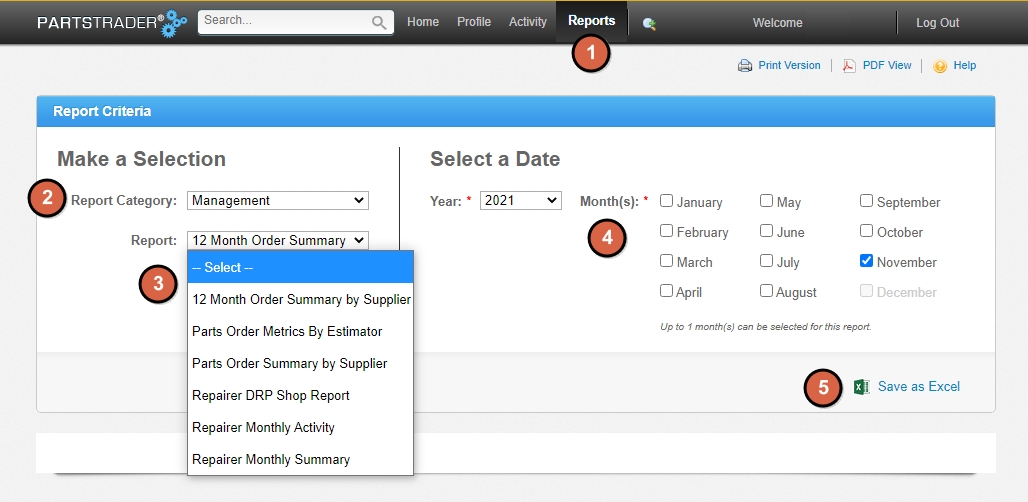
12 Month Order Summary by Supplier
The 12 Month Order Summary by Supplier starts from the year and month chosen and runs back 12 months from that date. This report shows a list of all suppliers the body shop has purchased parts from in the last year. As well as the net order value and the percentage of returns for each specific supplier.
Parts Order Metrics by Estimator
This report breaks down various metrics for each PartsTrader user in the body shop. This report is helpful for seeing how many total jobs each PartsTrader user worked on, the total gross dollar amount they ordered, and the average margin they made for the shop.
Parts Order Summary by Supplier
This report lists suppliers the body shop has ordered parts from in the month selected. The report shows average margin per supplier, the number of jobs, parts, and orders processed per supplier, as well as dollar value of orders and returns.
Repairer DRP Shop Report
The Repairer DRP Shop report is a comprehensive overview of DRP work for the last 3 months and 12 months. This report is helpful for staying on top of your body shop’s direct repair program relationship with the respective insurance carrier.
Repairer Monthly Activity
The Repairer Monthly Activity report contains information on how many jobs were exported to, started in, and ordered through the PartsTrader platform. It also shows part mix information and the type of orders submitted. This report includes the previous months activity for comparison.
Repairer Monthly Summary
The Repairer Monthly Summary is not a report itself but contains data from all the other reports that can be used by the repairer to create their own custom reports in Excel or other third-party applications.
