After logging into PartsTrader and searching for a claim, you can navigate to its Insurer View page to inspect it in more detail. This article will help you navigate the Insurer View page and assist with interpreting the information provided on it.
Accessing the Insurer View
Log into PartsTrader and use the search box to look-up and select the claim you want to review. Once selected, the top of the page will display the following information about your claim: Vehicle, Year, Claim, Job ID, Repairer, and Location. Click on the Insurer View button in center of the page to access the vehicle’s Insurer View page.
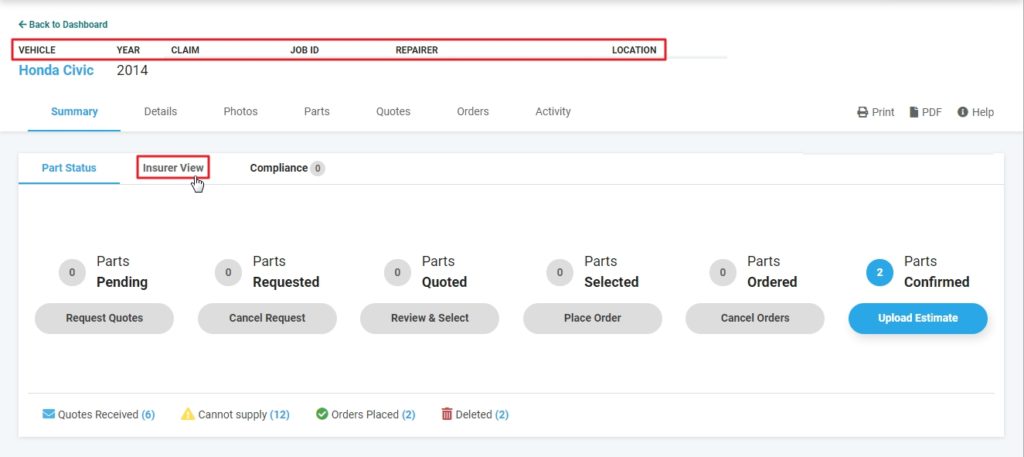
Reviewing Claim Details
From the Insurer View you’ll be presented with a Green or Red banner indicating if there were any part issue found. There will also be 4 boxes of information to review: Estimate Price, Ordered Price, Delivery Range, and Parts Ordered.
- Estimate Price – Displays the total estimate price of all parts ordered.
- Ordered Price – Displays the total ordered price of all parts ordered in PartsTrader.
- Delivery Range – List the delivery range of all ordered parts in PartsTrader.
- Parts Ordered – List the total number of Parts ordered within PartsTrader.
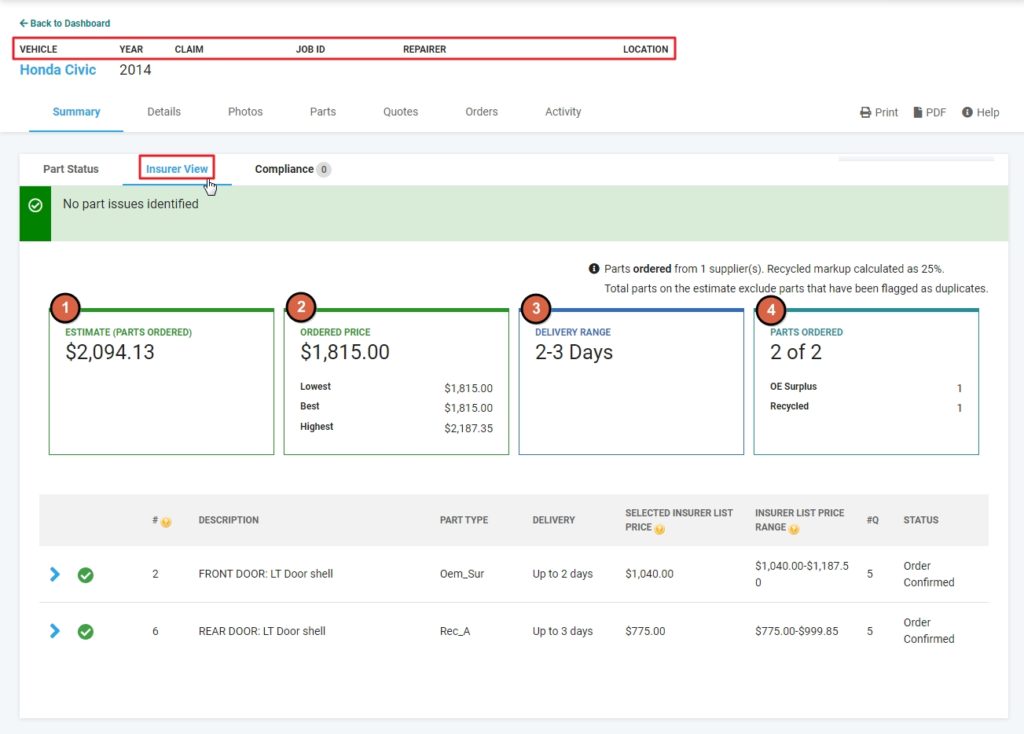
Part History
To view details of a specific part, click on the blue arrow to the left of the part and it will expand the entire part history for review. A header appears which contains information about the quotes and orders associated with this part. The part history is organized in chronological order from beginning (part uploaded from estimate), to end (order confirmed). In the example below, the Part History of the FRONT DOOR: LT Door Shell can be interpreted as follows:
- The LT Door Shell is uploaded with an estimate price of $1,094.28 on 12/17/21 at 7:37 AM.
- A Quote Request is created with a designated quoting period of 1 hour at 7:57 AM.
- Quotes begin to be submitted by suppliers and each quote is documented with the following information: Supplier Name, Part Description, Part Type, Delivery Time, Insurer Cost.
- After the quoting period is closed and quotes are reviewed, an Order is placed for the part on 12/17/21 at 9:05 AM.
- Ordered Parts are Exported to Estimate on 12/17/21 at 9:05 AM
- Order is Confirmed by supplier on 12/17/21 at 9:05 AM
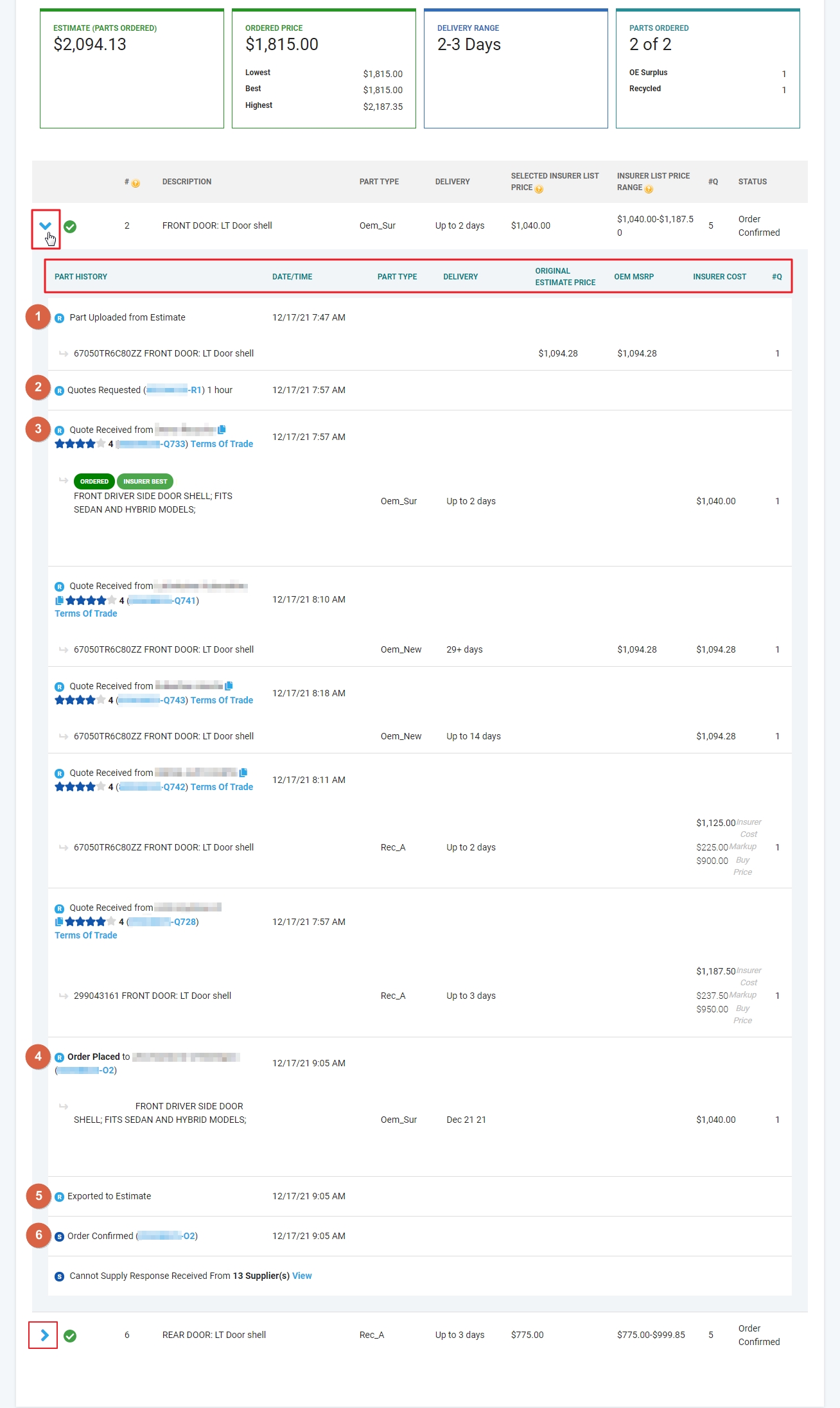
The remaining parts can be reviewed in the same format by simply expanding or collapsing the part history using the blue arrows on the left-hand side of each individual part.
If you have any questions while navigating the Insurer View, please call our Support Center at (855) 932-7278 or send us an email at [email protected]
